- 1 About AAAD?
- 2 Why Use Fermata Auto?
- 3 Where to Download Fermata Auto Latest Version App
- 4 How to Install Fermata Auto
- 5 Video Tutorial – How to Use Fermata Auto on Android Auto?
- 6 How to Connect Fermata Auto to Android Auto
- 7 Is Fermata Auto Better Than CarStream?
- 8 Does Fermata Auto Work with Apple CarPlay?
Fermata Auto is a distinguished third-party app, utilized in conjunction with Android Auto. It equips users with the ability to enhance and broaden the existing functionalities of Android Auto. In this article, we have explained the complete guide on how to watch YouTube videos on Android Auto using the Fermata Auto application.
it not only facilitates the integration of YouTube access on your car screen but also enables the usage of a web browser for your convenience. Additionally, it empowers users to play music and gain access to all visuals such as photos and videos stored in their phone’s local storage directly on your car display unit.
About AAAD?
Android Auto App Downloader, formerly AAAD, is a free-to-download app for Android devices that provides a collection of unique and useful apps that work on Android Auto. If your car is compatible with Android Auto, you should try this app. It is a completely safe and secure tool. This app helps to add more features to your car and makes driving even more fun.
Modern cars are capable of running Apps but this feature is not added to reduce the risk of road accidents because apps such as Youtube and social media can divert driver’s attention and may be a cause of an accident. Hence, there is no official app store for Android Auto so you can’t install apps on your car display. However, if you want to these apps when your car is parked then AAAD is a great third-party app store that you can use to sideload apps on your Android Auto.

Why Use Fermata Auto?
Fermata Auto allows users to connect their phones to Android Auto and access navigation, phone calls, music, and YouTube safely and conveniently. Android Auto is highly restricted by Google for safety purposes and does not allow users to watch YouTube videos and Social media apps on the car screen but if you want to use YouTube while your car is parked or stuck in a traffic jam then Fermata Auto is a great way to bypass all the restrictions.
This app offers a safer solution to mobile usage during vehicle operation. It integrates capabilities like YouTube and internet browser accessibility, in addition to granting seamless access to files stored directly on your device through the car’s display unit. Consequently, this reduces the frequency of utilizing your smartphone while driving – promoting not only convenience but paramount safety as well.
Also Read – How to Watch YouTube on Android Auto with CarStream
Where to Download Fermata Auto Latest Version App
Fermata Auto can be downloaded directly on Android simply by installing the Fermta Auto APK file from here. But this method can be a little complicated for some users as if you make any mistake while installing the app then it may won’t work on your device. Therefore, many users don’t install this app directly on their devices.
To download and install this app without any complications, you can use the second method in which you have to download the AAAD APK and then install the Fermata Auto App from AAAD. It minimizes the complicated installation process and increases the success rate of installing this app.
How to Install Fermata Auto
Here is the step-by-step guide for installing the Fermata Auto with the help of the AAAD application.
Step 1. Download AAAD: First of all, visit “https://aaadapk.com/” and tap on the download button to download the AAAD app on your device.
Step 2. Enable Unknown Sources: Navigate the device’s settings and tap on the “Security” section then click on the option labeled “Unknown Sources” to toggle it on.
Step 3. Install the App: Once the APK file is downloaded then tap on the APK file and install it on your device.
Step 4. Allow the necessary permissions: When opening this app for the first time, you will receive a popup notification so tap on the “Ok” button and allow the AAAD App which enables you to install apps from this source on your device.
Step 5. Install Fermata Auto: Choose Fermata Auto from the list of apps and select the latest version to initiate the installation process.
Video Tutorial – How to Use Fermata Auto on Android Auto?
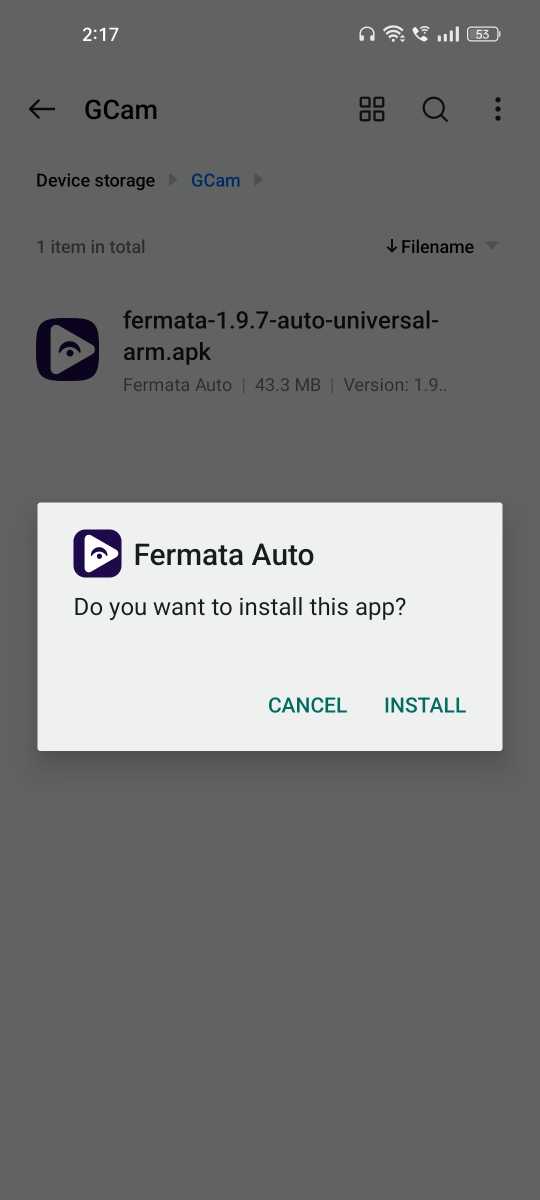
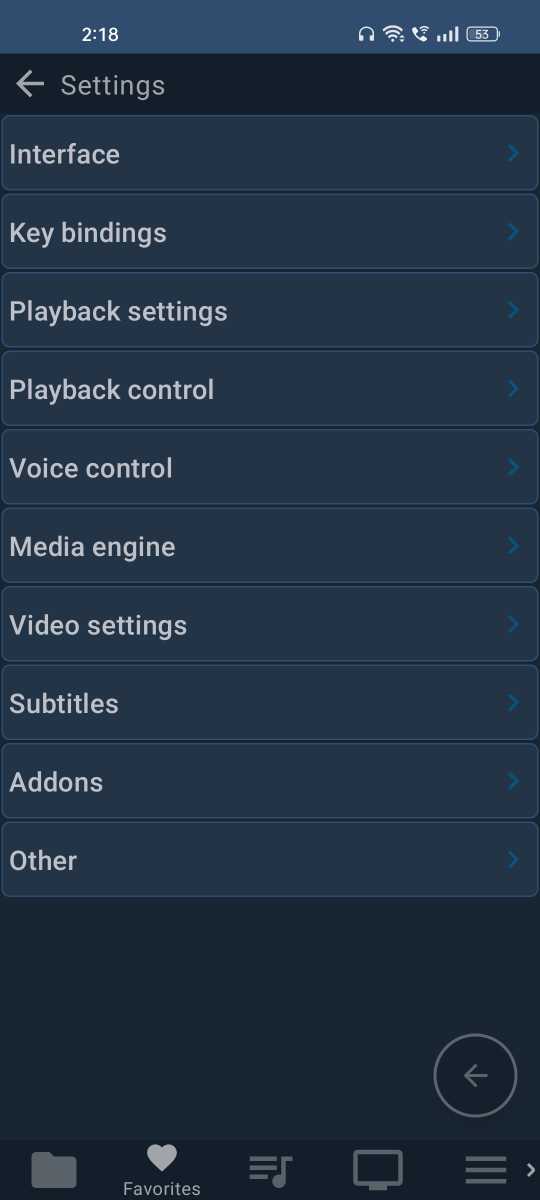
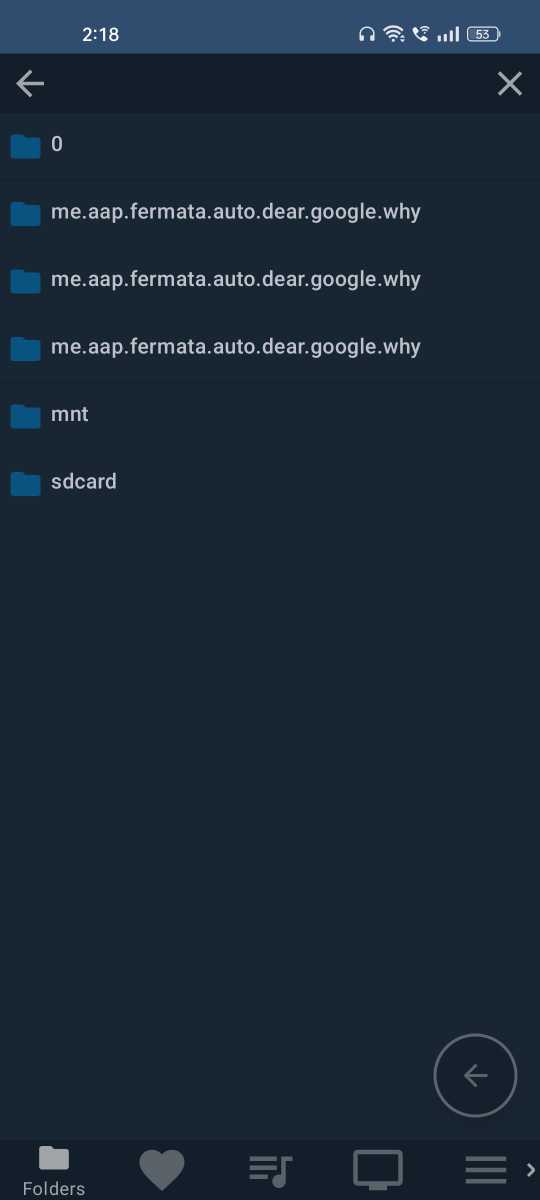
How to Connect Fermata Auto to Android Auto
Only installing the Fermata Auto app is not enough, It’s paramount to carefully adhere to the prescribed protocol outlined below in order to successfully integrate and ensure its usability with Android Auto.
- Open Fermata Auto: Once you installed Fermata Auto on your device then open it and allow all the necessary permissions it asks to make it function properly.
- Install Android Auto: Android Auto usually comes pre-installed on Android 10.0 or above devices but if you’re using an old Android phone then install Android Auto from the Google Play Store.
- Enable Developer option: Go to the Android Auto app on your phone and scroll down to the end and tap on the “Version” option several times until a popup window appears then click on “Ok” to enable Developer mode.
- Allow Unknown Sources: Tap on the three-dot icon on the top right corner of the Android Auto app and click on the Developer Settings then check the Unknown Sources box.
- Customize Launcher: Open the Android Auto App again and tap on the Customize Launcher then make sure you’ve checked the Feramta Auto option. Otherwise, this app will not display on the car screen.
- Connect to Car: Finally, connect your phone to the car via USB Cable.
- Launch Fermata Auto on Car: Now, you will see the Fermata Auto App icon on the car display so tap on it to open the app and you can explore YouTube, Web Browser, Folder, IPTV and many more features.
Is Fermata Auto Better Than CarStream?
CarStream is a YouTube app for Android Auto so it does not provide IPTV, Web Browser, Folder, and Music. It is only used to watch YouTube videos on the car screen. Whereas Fermata Auto is a multi-purpose app, it provides a lot of features that are not present in the CarStream app so it totally depends on your needs. If you only want to access YouTube on your car then you can choose CarStream because it provides a better viewing experience on the car but if you want all the features that Fermenta Auto offers then install this app.
Does Fermata Auto Work with Apple CarPlay?
Farmata Auto is exclusively provided in APK format, rendering it operable solely on devices running an Android system. Unfortunately, compatibility with Apple CarPlay is not a feature of this application; hence installation will not be feasible.