Want to watch YouTube Videos, social media apps, and other media services on your car infotainment system? This is the complete guide on how to watch YouTube on Android Auto using the AA Mirror/AA Mirror Plus App. It is not only free but also easily downloadable via the AAAD! We’ve got you covered with a straightforward setup tutorial that reveals exactly how simple it is for you to get this app up and running on your car’s screen.
AA Mirror tool is used to mirror the phone screen into the car screen enabling you to conveniently access your phone right from your vehicle’s display so that you don’t need to take out your phone every time which not only makes driving more enjoyable but also significantly reduces distractions for a safer journey.
Why Use AAAD?
A lot of people question that if we need AA Mirror then why download AAAD APK? Android Auto App Downloader better known as AAAD is a third-party app store that provides a vast collection of Android Auto apps that helps to expand the features and capabilities of the car display unit. With AAAD, you can get access to many new apps that you may have never heard of and it provides the updated versions of all the applications.
Mainly AAAD is used to reduce the risk of any error while installing apps. It provides the most compatible version of the AA Mirror App that works with all Android phones. When downloading AA Mirror directly from the internet, you may face some issues while installing the app but AAAD allows users to seamlessly install this app on any Android phone.
What is AA Mirror APK
AA Mirror is a great tool to cast the phone screen to the car infotainment system and it helps users access all the messages, calls, apps, and social media without taking their hands off the steering wheel. YouTube, a flagship app under Google’s umbrella, takes center stage in this automotive integration. Whether you’re jamming to music videos, catching up with favorite creators, or diving into tutorials, YouTube on Android Auto enhances your journey.
AA Mirror facilitates this fusion of entertainment and convenience by enabling screen casting from your mobile device to your car’s dashboard display. Stay connected and entertained on the road by accessing navigation, music, and calls seamlessly through AA Mirror. Experience the full spectrum of Android Auto’s capabilities while enjoying your favorite YouTube content wherever the road takes you.

Why Use YouTube on Android Auto?
Experience the ultimate in-car entertainment with AA Mirror on Android Auto. This third-party app seamlessly integrates your Android device with your car’s infotainment system, allowing you to mirror your phone screen to the car display. This is mainly used to watch YouTube videos on the car screen. Enjoy a convenient and comfortable ride as you embark on a journey of seamless integration, enhancing your in-car entertainment experience.
With AA Mirror, accessing YouTube videos on the go has never been easier. Stay entertained during your travels with a vast selection of videos right at your fingertips. Elevate your driving experience with the power of the AA Mirror App and immerse yourself in the world of YouTube like never before.
Also Read – How to Watch YouTube on Android Auto with Fermata Auto
Why Mirror the Phone Screen to the Android Auto Screen?
Mirroring the phone display to the car screen allows users to access and mirror various Android apps, including YouTube and Netflix, directly onto their Android Auto screen without the need for any rooting. Apps like AA Mirror provide a safe and efficient solution for drivers, eliminating the need to handle their phones while on the road. By utilizing the car’s touchscreen, drivers can navigate through applications seamlessly, enhancing both efficiency and safety.
Android Auto’s limited app selection ensures that only essential apps for driving, such as Google Maps, Waze, and Spotify, are accessible while on the road. However, there is a demand for video streaming apps like YouTube and Netflix, despite the obvious safety concerns. Screen mirroring apps like AA Mirror Plus bridge this gap, allowing users to mirror these applications safely and responsibly.
In essence, screen mirroring apps like AA Mirror Plus enable drivers to enjoy additional functionality while ensuring their safety on the road by minimizing distractions and unlawful phone usage.
Features of AA Mirror
- Seamless Entertainment on the Go: Enjoy a seamless entertainment experience while driving, whether you’re in traffic or on a road trip, with YouTube integrated into Android Auto.
- Personalized Driving Playlists: Create personalized driving playlists with Spotify or your favorite music streaming app, from motivational talks to energizing music, enhancing your driving experience.
- Voice-Activated Control: Utilize voice commands to search for videos, change playlists, and interact with content without taking your eyes off the road, ensuring a safer driving experience.
- Up-to-date Information and Infotainment: Stay connected with the latest news, reviews, and trends while driving, with access to diverse content ranging from tech reviews to travel vlogs.
- Enhanced Connectivity for Passengers: Provide an extra layer of entertainment and connectivity for passengers, who can easily share and enjoy their favorite videos on the car’s display, fostering a more enjoyable atmosphere during group travels.
- Multitasking Efficiency: Access YouTube seamlessly while using other Android Auto features, such as navigation or making phone calls, enhancing multitasking efficiency on the road.
- Hands-Free Operation: Control YouTube without needing to touch your phone or the car’s display, promoting hands-free operation and reducing distractions while driving.
- Customizable Viewing Experience: Adjust video settings, such as playback quality and captions, to personalize your viewing experience according to your preferences and needs.
- Integration with Google Assistant: Utilize Google Assistant to perform various tasks on YouTube, such as searching for videos or controlling playback, enhancing convenience and accessibility.
- Safe Driving Practices: Promote safe driving practices by accessing YouTube content through Android Auto, minimizing distractions and ensuring focus on the road ahead.
Experience the ultimate in-car entertainment and connectivity with YouTube on Android Auto using AA Mirror, making every journey an enjoyable and safe experience for both drivers and passengers alike.
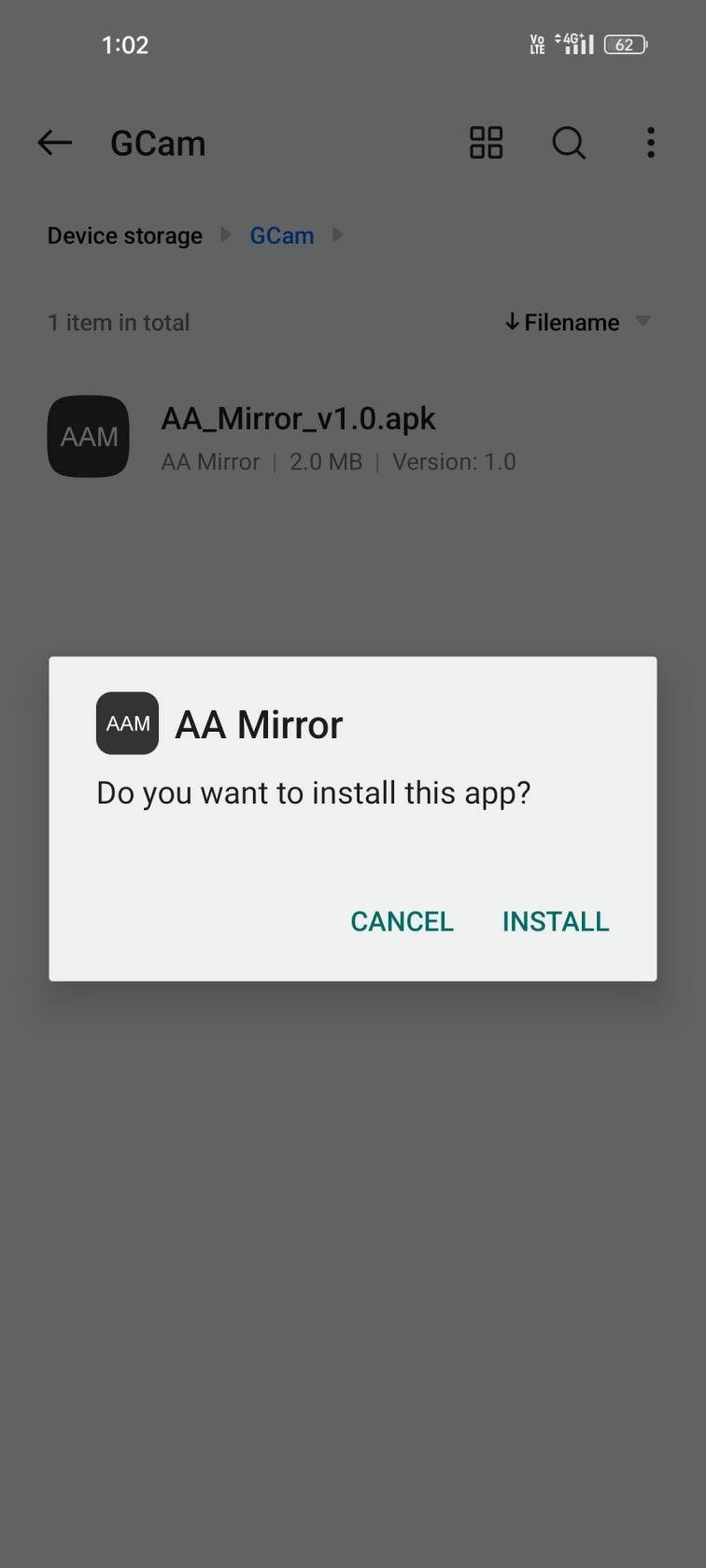
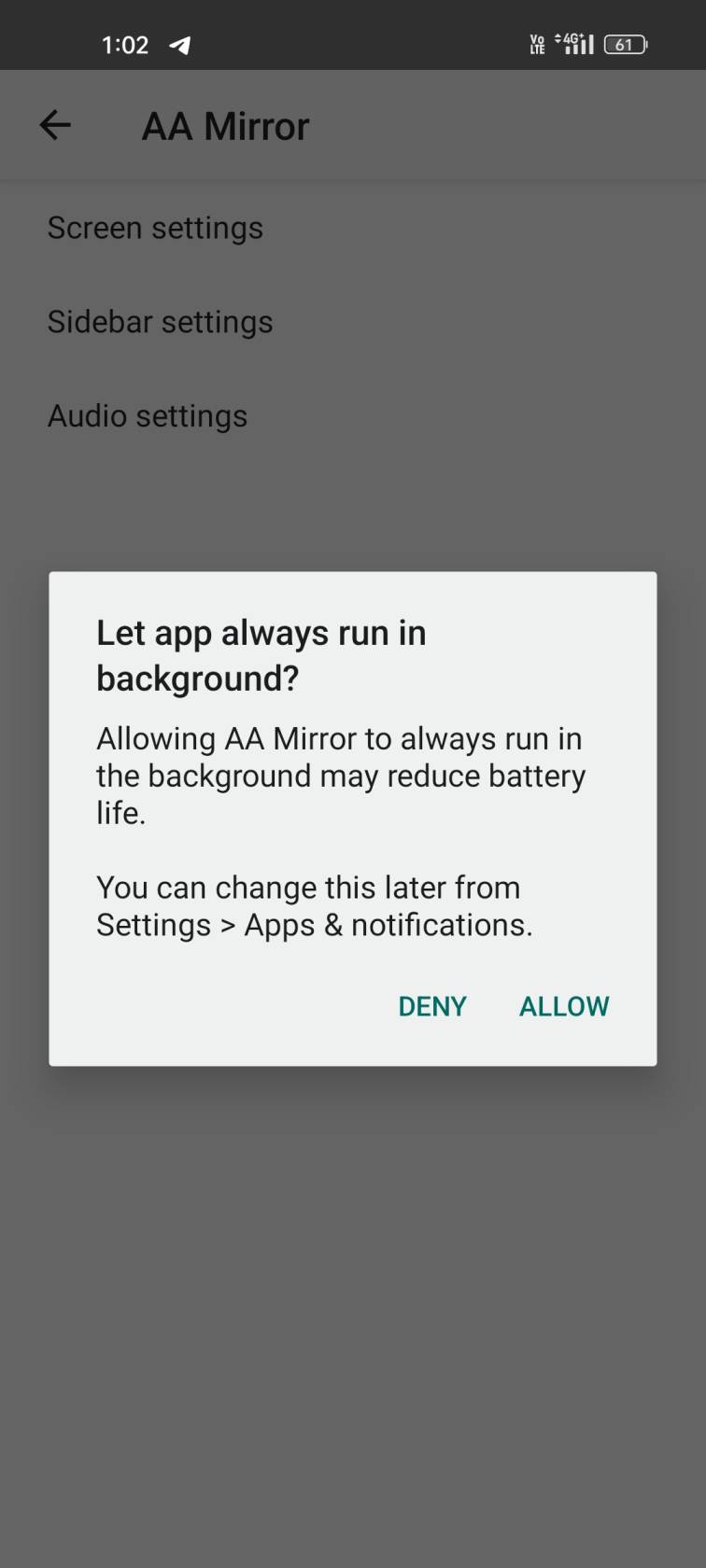
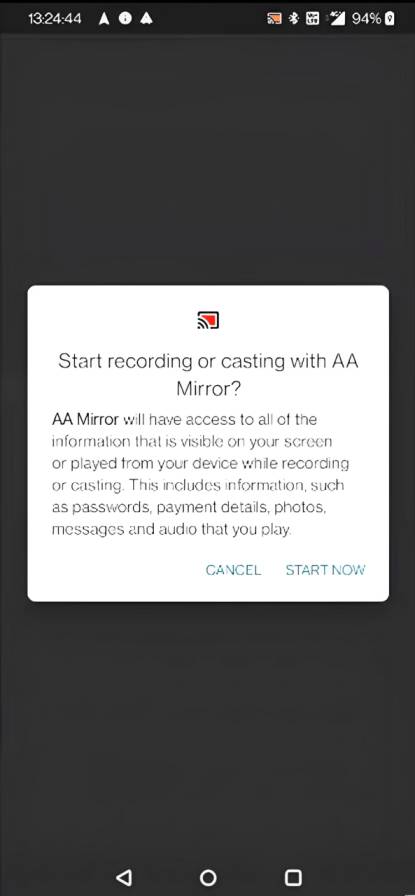
How to Connect Android Auto with AA Mirror to watch YouTube?
Step 1. Download AAAD APK: Visit the ‘https://aaadapk.com/‘ and tap on the download button to get the APK file on your phone.
Step 2. Enable Unknown Sources: Go to the phone’s Settings and tap on the Security section then enable Unknown Sources of app installation.
Step 3. Install AAAD App: Open the File Manager and locate the folder where the downloaded AAAD APK File is saved and tap on the APK file then initiate installation by tapping on the Install button.
Step 4. Grant Permissions: Open the AAAD app after installation and grant necessary permissions. Choose AA Mirror from the list of available unofficial Android Auto Apps.
Step 5. Install AA Mirror: Tap on AA Mirror from the list and follow the prompts to download and install the APK file. Enable ‘Allow from this Source’ in settings and complete the installation.
Step 6. Adjust Settings: Open the AA Mirror app and allow the permission to always run in the background. Customize the settings as per your preferences.
Step 7. Install Android Auto on Phone: Latest Android phones come with Android Auto pre-installed but if you have an old phone then install the Android Auto App on your phone from the Google Play Store.
Step 8. Connect Your Device: Connect your smartphone to Android Auto via USB cable or wireless connection if supported.
Step 9. Launch AA Mirror: After connecting, you will see the AA Mirror app on your car screen so tap on it and a popup window will open on your phone so click on the ‘Start Now’ button to mirror your phone screen to the car screen.
By following these steps, you can seamlessly connect Android Auto with AA Mirror to enjoy watching YouTube videos on your car’s display while maintaining focus on driving.
Where to Download AA Mirror APK
There are two safe ways to download AA Mirror APK. You can download the latest version of this app from the AAAD. We have explained in the above step-by-step tutorial and the second way is you can directly download the AA Mirror APK File and install it without using AAAD. All, you need is to tap on the download button mentioned below and download the APK file from our website.
Conclusion
Integrating AA Mirror with Android Auto opens up a world of entertainment possibilities, allowing users to watch YouTube videos conveniently and safely while on the road. By following the simple steps outlined in this guide, users can effortlessly mirror their Android device’s screen onto their car’s display, providing a seamless and immersive experience for both drivers and passengers. With the combination of Android Auto’s intuitive interface and AA Mirror’s versatility, enjoying YouTube content in the car has never been easier. Stay connected, entertained, and focused on the journey ahead with this powerful integration.