Fermata Auto is one of the most popular third-party Android Auto apps that allows you to watch YouTube on the car screen, get access to ChatGPT, a fully-fledged web browser, and many more. It can convert your normal infotainment system to a smart device with many new added features.
Android Auto allows you to connect your phone to the car’s infotainment system and access various features such as navigation, phone call notifications, music and more. However, Android Auto is very restricted due to safety reasons and it does not allow you to watch YouTube, access web browsers and watch videos or photos on the car screen. But the Fermata Auto app helps you to bypass all these restrictions and enhance your Android Auto experience.
As you know, AAAD only allows you to download one app in 30 days and if you are looking for an app that does all the things you want on your car screen then there is no better choice than Fermata Auto which can fulfill a lot of your needs and add many advanced features to your vehicle making it the most powerful Android Auto app ever.
What is Fermata Auto
Fermata Auto is designed for Android Auto devices. It offers a very simple and easy-to-understand interface. This is a multi-purpose app that solves a lot of problems. Using this app, you will be able to watch YouTube on your car display with a voice search command and search anything on the internet directly on your car display. It eliminates the need to use the phone while you’re in the car. You also get access to the ChatGPT where you can ask anything and get the best answer to your queries.
With Fermata Auto, you can seamlessly access all files, folders, videos, and images stored on your device directly via your vehicle’s screen. This functionality allows for an enhanced experience during long drives; for instance, if you have a movie on your phone, you can enjoy it while traveling. However, please prioritize safety by adhering to the traffic regulations applicable in your region.
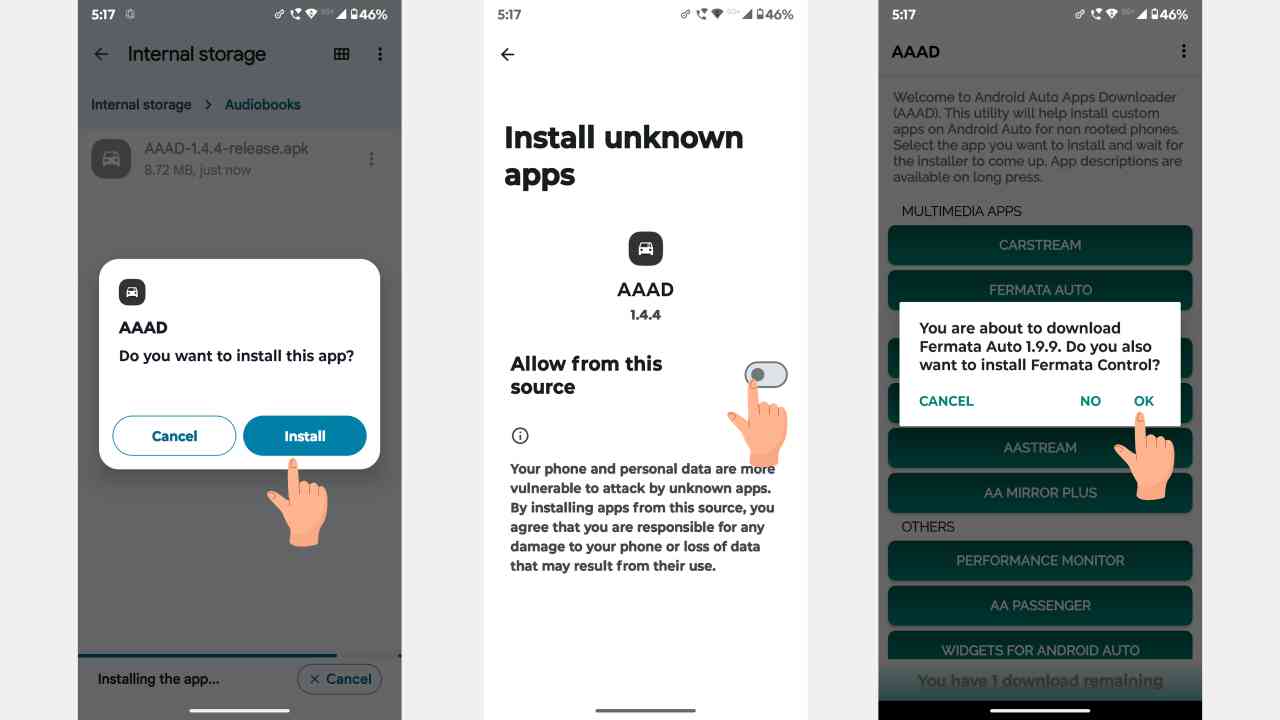
How to Download & Install Fermata Auto
Android Auto app comes pre-installed on modern phones but if you have an old phone, you can easily download and install it from the Google Play Store. It is very important to have an updated version of Android Auto on your device.
- Firstly, you need to install AAAD APK which you can download for free from our website.
- Search “https://aaadapk.com/” on the internet and tap on the download button mentioned on the website to start downloading the AAAD APK file on your device.
- Navigate to Settings > Security & Restrictions then turn on the unknown sources which is necessary when installing apps from outside the Google Play Store.
- Open the File Manager and locate the folder where you have saved the AAAD APK file then click on it to install the app.
- Go back to the home screen and open AAAD and allow all the required permissions.
- Click on the Fermata Auto button and choose the latest version then tap on the Install button to install Fermata Auto app on your device.
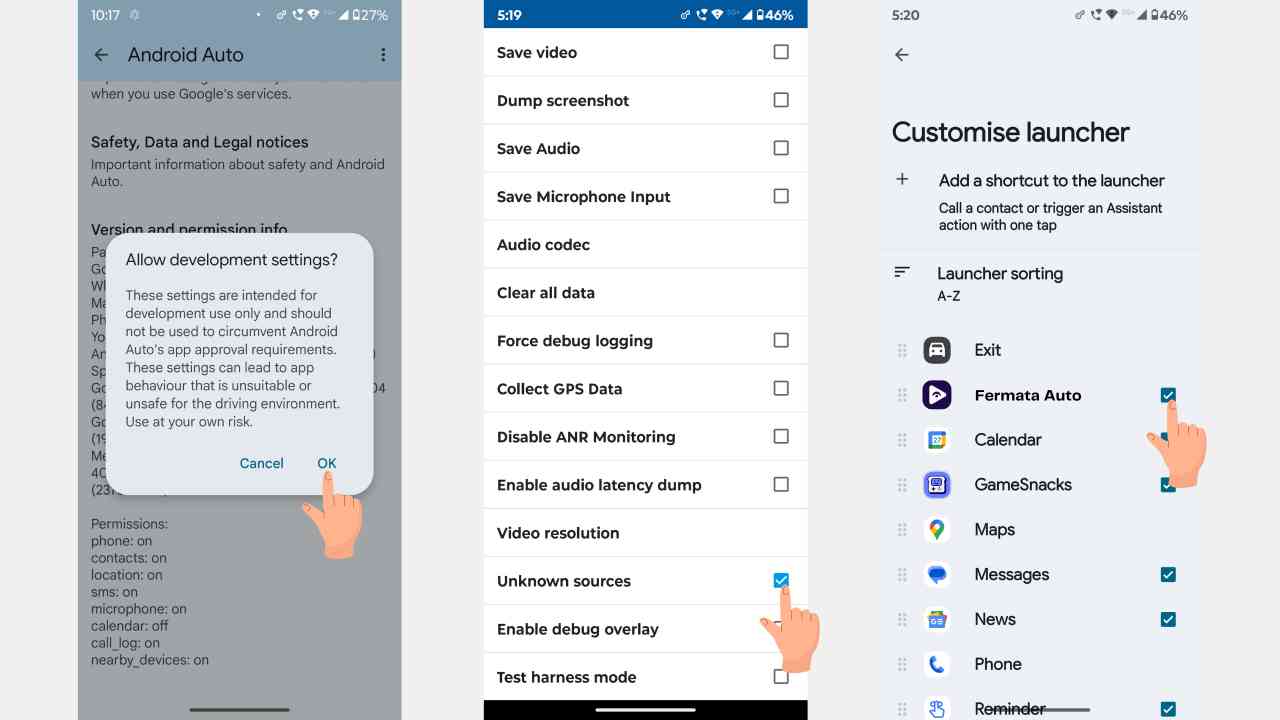
Connecting Fermata Auto to Android Auto
- Open Android Auto on your phone and scroll to the end then tap the developer option several times to enable developer settings.
- Tap on the three dot icon at the top right corner then click on Developer Settings then scroll down and tick on the box next to Unknown Sources.
- Go back to the Android Auto and select Customize Launch then must select Fermata Auto from the list of the apps.
- Connect your phone to the car via USB cable and the Fermata Auto app will appear on your car display so click on it and enjoy all its features.