Just like you install apps from the App Store or Google Play Store on your iPhone or Android smartphones, similarly, AAAD Pro APK is an app store for Android Auto that allows users to install apps and expand the capability of their car display by adding new features and benefits.
AAAD is an Android-based application that can be installed on any Android smartphone and using this app users will get access to a bunch of third-party Android Auto apps. These apps for not can be downloaded from any unknown websites but it’s contain high risks when downloaded from untrustworthy sites. Hence, download the AAAD APK official from our website because it offers a safe environment for users to download third-party apps for Android Auto.

Benefits of AAAD Pro
As you know, AAAD APK is the standard version of this app which is available to download and install for free but free things come with limitations and so does AAAD Free app. The most important thing in AAAD is downloading apps for Android Auto but the free version of this app allows you to download and install only one app at a time.
While the AAAD Pro which is the paid version of this app provides unlimited downloading capability so you can download and apps anytime without worrying about any limitations. Usually, the free version only allows you to download and install only one app in 30 day period so if you want to download another app, you need to wait for 30 days then downloading will be available. Hence, it is better to upgrade to the paid version and enjoy the unlimited downloading feature.
List of Apps in AAAD Pro
AAAD Pro offers a good collection of apps and all these apps are very different from each other. Here is the list of all apps that are available to download from AAAD Pro APK.
Fermata Auto: It is a multi-functional app that provides many features such as it allows to watch YouTube videos, accessing a fully-fledge internet browser, experiencing seamless viewing of movies, photos, and files stored on your phone by projecting them directly onto your car’s screen, and getting access to ChatGPT AI assistant within this app.
CarStream: There are many apps for watching YouTube on the car screen but there is no other app like CarStream which is a dedicated YouTube app for Android Auto. It provides the best possible experience for watching YouTube videos. It can fit any video according to the screen size of your car’s infotainment system. It has features like voice command, zoom, minimize, and maximize.
AA Mirror: Imagine you have a complete Android operating system on your car screen which means you can play games, run social media apps, use WhatsApp, make calls and many more. However, it’s not just an imagination, it is possible to do with AA Mirror APK which is a popular Android Auto app that helps to mirror the phone screen to the car screen.
Screen2Auto: This app is very similar to the AA Mirror App but it offers better performance and has its own benefits. Unlike AA Mirror, using the Screen2Auto app, you can control the phone by touching the car screen. Hence, mirror your phone to the car screen using this app and put your phone into the pocket because you can open or close apps directly by touching the car display. Therefore, you no longer need to use your phone while you’re in the car.
AA Stream: This is an unofficial Android Auto app inspired by AA Mirror. It offers almost the same features as AA Mirror but it has some additional features like Overwrite screen brightness, Force screen resizing, Force audio focus, Show a sidebar on startup. Using AA Stream, you can use any Android App on your car screen.
Other apps like Performance Monitor, AA Passenger, Widgets for Android Auto, and Nav2Contacts are also available in the AAAD Pro application store.
AAAD Pro Pricing Details
AAAD Pro comes at an aggressive price segment so that everyone can take advantage of this app. AAAD Pro/Paid version cost only €3.5 which is equivalent to $3.73. There are many payment methods available to purchase this app. You can use debit or credit cards, Przelewy24, EPS, Giropay, iDEAL, and Bancontact to make the payment.
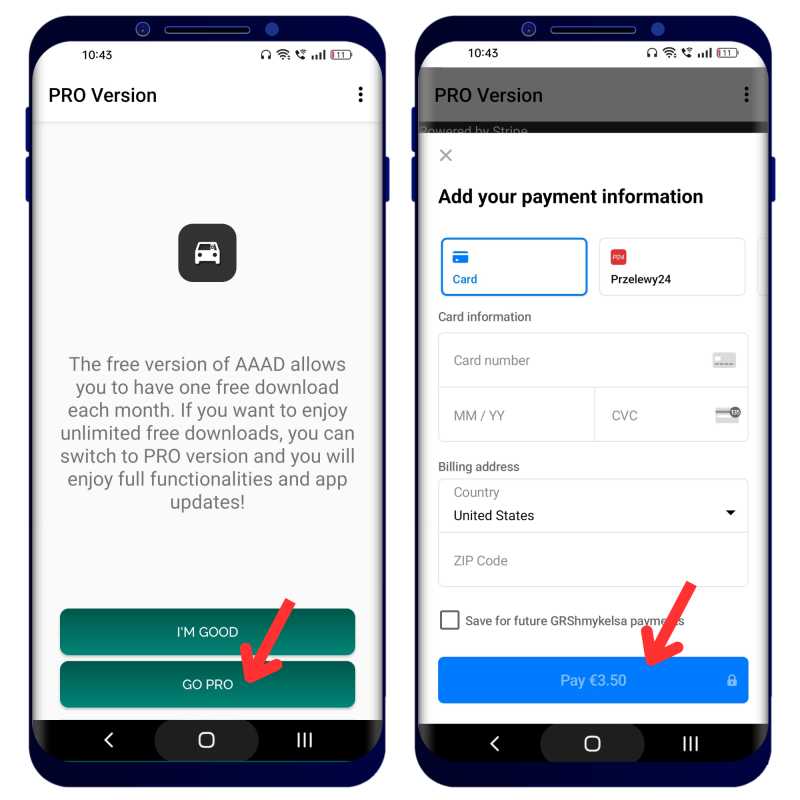
How to Purchase AAAD Pro
Here we have outlined the whole process of publishing the paid version of AAAD (Android Auto App Downloader):
Step 1: Tap on the “You Have 0 Download Remaining” option at the bottom of the screen.
Step 2: Tap on the “Go Pro” button
Step 3: The payment page will open on the screen so select the payment method.
Step 4: enter payment details and tap on the Pay €3.50 button to make payment. Confirm payment via OTP if asked.
Step 5: Now, you will get the license key and you have successfully upgraded to the AAAD Premium version.
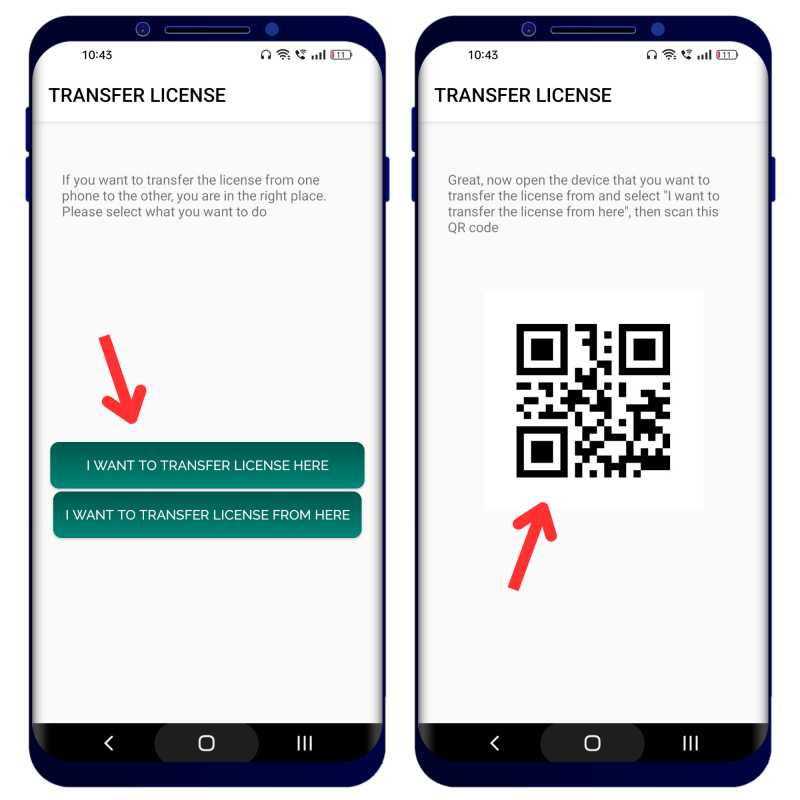
How to Transfer AAAD Pro License from Old Phone to New Phone
When you purchase the AAAD Pro, you will get a license key and if you want to transfer the AAAD Pro from one phone to another then you need to successfully transfer the license key. To transfer the license, it is necessary to have AAAD Pro installed on your phone with the premium license key and also need to have the AAAD free version installed on your new phone.
Open the AAAD app on your both phones and click on the three-dot icon on the top right corner then select “Transfer License”. Tap on the “I Want to Transfer License from Here” on your old phone in which AAAD Pro is already installed then tap on the “I Want to Transfer License Here” on your new phone phone to get the QR Code. Scan the QR Code from your old phone to complete the transfer of your license.